Download info
You can only download on Mac OS X or newer and Windows 7-10! Not on Mobile, Android, Old versions of Windows and older Mac versions.
Windows:
Download the setup .exe file. Please note that will give a lot virus warnings as it comes from online and isn't downloaded a lot. A lot of them can be passed by tapping on more info or tapping on the tree dots and tapping keep. Once you downloaded the file, open it. It wil greet you with the setup. Follow the steps and configure it as you like. To open the game either tap the desktop icon (if you selected that setting) or type Lego Land in the search bar. You can also watch this download video if you need more help or leave a comment:
Mac:
Please note that the mac version will get less updates as it takes a lot of time to compile.
- Unzip the file so it becomes a .app folder.
- Create a new folder on Mac and copy *.APP file to the new folder.
- Open Disk Utility > File > New Image > Image from Folder.
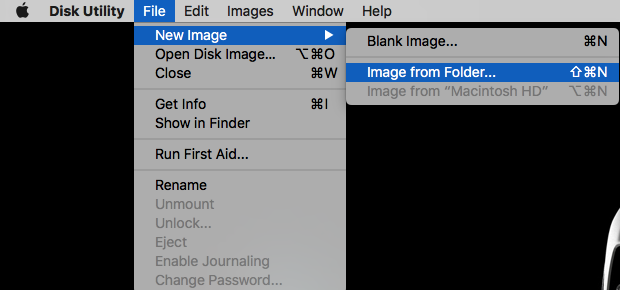
- Choose the new folder.
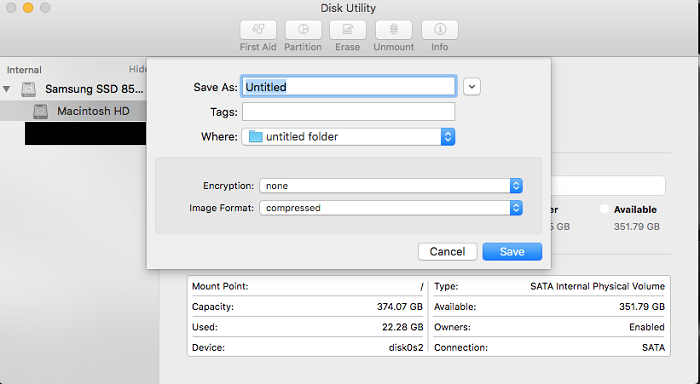
- Specify the name of the DMG file and the path where the file should be created and click Save button.
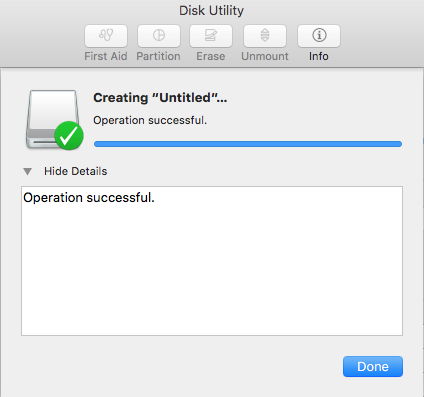
- Run the DMG file.
Files
Get Lego Land Game
Lego Land Game
A lego game for Windows and Mac where you collect bricks.
| Status | In development |
| Author | Rowanlikesdonuts |
| Genre | Adventure, Action |
| Tags | 3D, lego, Third Person, windows |
| Languages | English |
| Accessibility | Color-blind friendly, Interactive tutorial |
More posts
- Major update: V1.4Dec 22, 2020
- Lego Land V1.3Dec 06, 2020
- Lego Land V1.2Nov 29, 2020
- Lego Land V1.1Nov 24, 2020
- Official release!Nov 23, 2020
- Mac support (again)Nov 22, 2020
- New version: V1.4Nov 21, 2020
- The future of Lego LandNov 18, 2020
- New! V1.3!Nov 17, 2020

Leave a comment
Log in with itch.io to leave a comment.